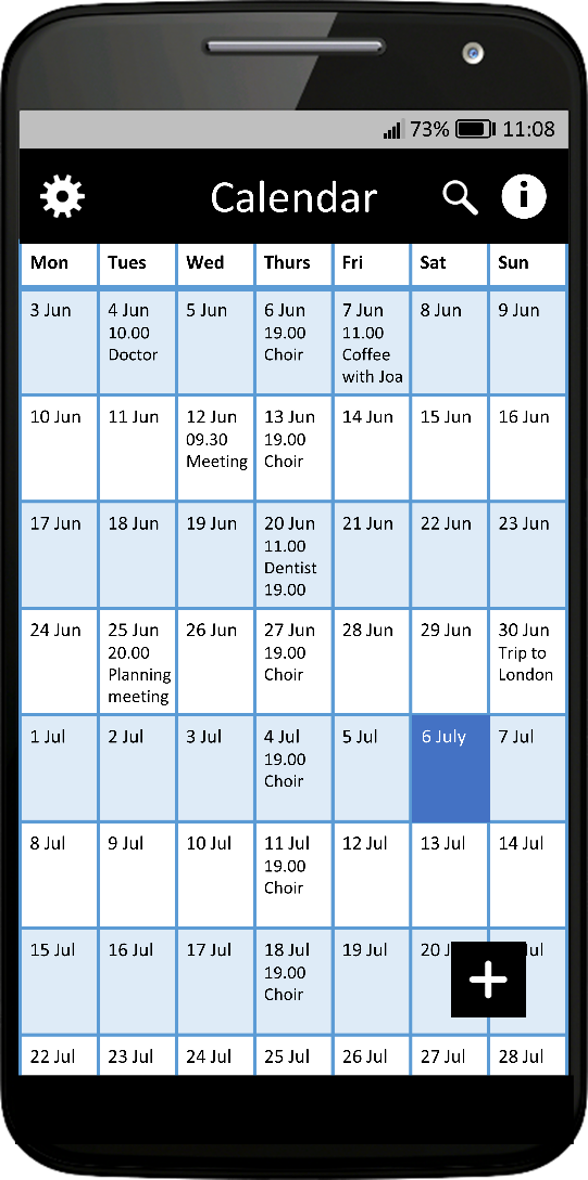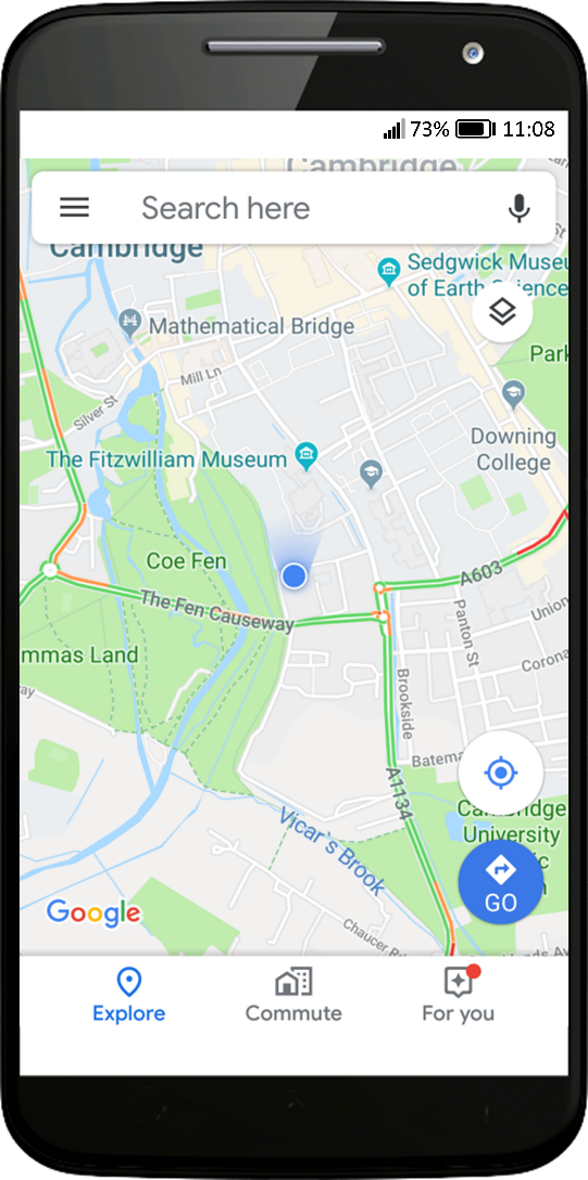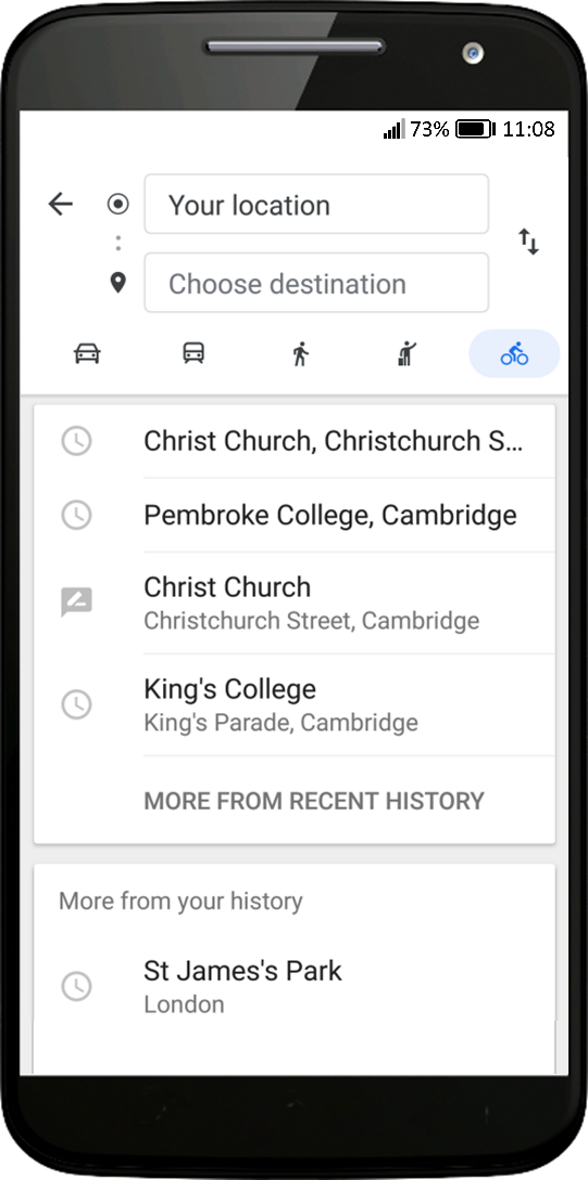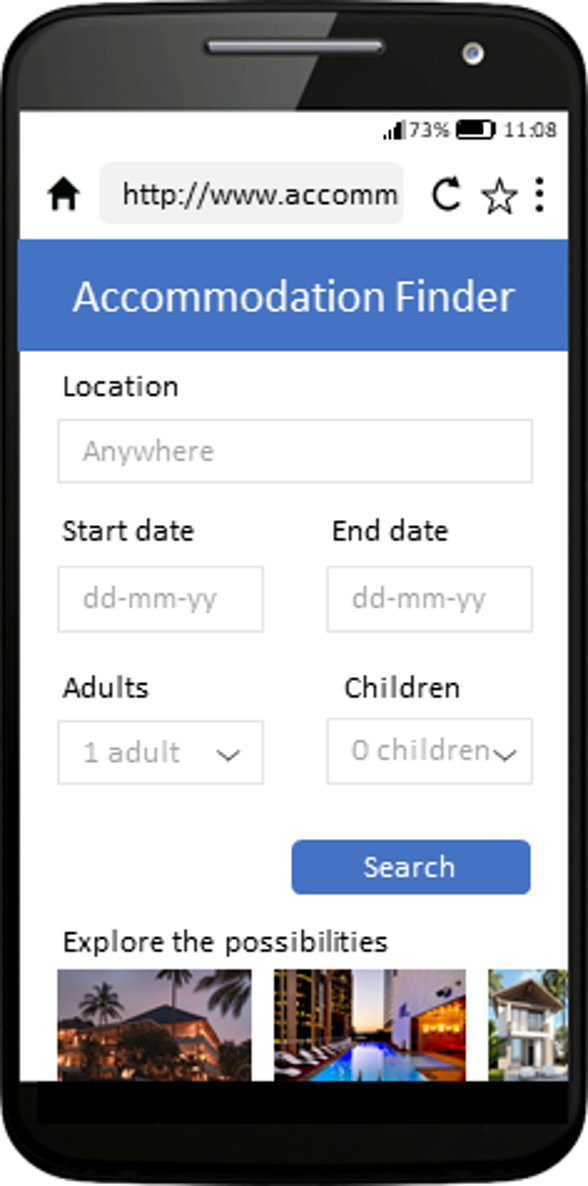This page describes the technology competence tests that were used in the survey, and on which the Digital personas were based.
In these tests, participants were shown paper mockups of smartphone interfaces (shown below). They were asked what they would do next to achieve certain tasks, like 'create a new event in the calendar on the 6th July'. Participants were only asked to show the first thing they would do to try and achieve the goal. They indicated their response by tapping or gesturing on the interface mockup.
The interviewer coded their response into pre-defined response options, such as 'tapped on 6th July'. Participants were encouraged to have a try even if they had not used a smartphone before, but were also told that it was fine to say "I don't know".
Calendar app
Here is a picture of a smartphone with a screen from a calendar app on it.
1. What would you do to search for a particular event in the calendar? (Tapping on the magnifying glass icon is the only response that was considered correct. Note it may also be possible to find an event by scrolling through the calendar, but this was not tested for in this survey.)
2. What would you do to change the settings, such as the colours used in the calendar? (Tapping on the gears icon is the only response that was considered correct.)
3. What would you do to create a new event in the calendar on the 6th July? (Participants were considered to get this task correct if they tapped on the plus icon, or pressed and held on sixth of July.)
Navigation app (part 1)
Here is a picture of a smartphone with a screen from a navigation app on it.
What would you do to see a menu with more options? (Tapping on the icon with 3 horizontal lines, or tapping on any of the 3 icons along the bottom of the screen was considered correct.)
Navigation app (part 2)
Imagine that you pressed something by mistake and the screen changed to this one. What would you do to get back to the previous screen? (Tapping on the arrow that points towards the left was the only response that was considered correct.)
Travel webpage
Here is a picture of a smartphone with a webpage from a travel company on it.
1. At the moment, this webpage shows a search for accommodation for 1 adult. What would you do to change the number of adults? (Participants were considered to get this task correct if they tapped on the box labelled 1 adult, or the down arrow next to it.)
2. A smartphone does not have a physical keyboard. If you want to enter the location (roughly indicate the word "Location" on the show card), you need an onscreen keyboard to type it in. What would you do to make this keyboard appear? (Tapping in white rectangle labelled "Anywhere" is the only response that was considered correct.)
3. What would you do to set this webpage to be one of your bookmarks or favourites so that you can go to it easily later on? (Participants were considered to get this task correct if they tapped on the five pointed star icon, or tapped on the three dots next to it.)
Feedback
We would welcome your feedback on this page:
Privacy policy. If your feedback comments warrant follow-up communication, we will send you an email using the details you have provided. Feedback comments are anonymized and then stored on our file server. If you select the option to receive or contribute to the news bulletin, we will store your name and email address on our file server for the purposes of managing your subscription. You can unsubscribe and have your details deleted at any time, by using our Unsubscribe form. If you select the option to receive an activation code, we will store your name and email address on our fileserver indefinitely. This information will only be used to contact you for the specific purpose that you have indicated; it will not be shared. We use this personal information with your consent, which you can withdraw at any time.
Read more about how we use your personal data. Any e-mails that are sent or received are stored on our mail server for up to 24 months.