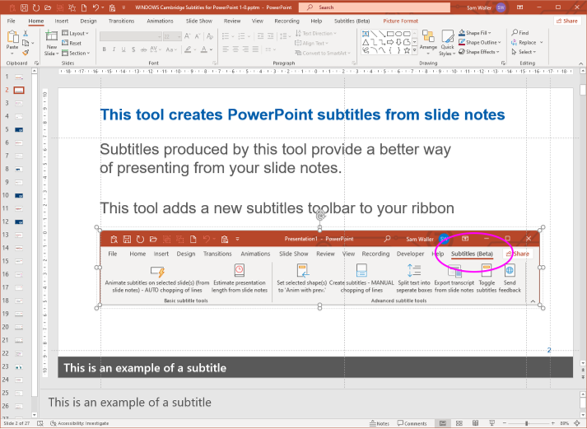The Cambridge Subtitles for Powerpoint tool offers a better way of presenting from your slide notes. It splits the text in your slide notes up into short subtitles, and adds these to the slide as animated text boxes. This means you can write out the presentation that you want to give, and then deliver it perfectly, without having to rely on handheld cards or excessive amounts of text on your slides.
As you give your talk, you can click through the subtitles in the same way as you click through your slides, and this is best achieved with a wireless presentation remote.
Presenting from your pre-made subtitles is particularly beneficial for presenters who:
- Don’t like public speaking, or say lots of ‘ums’ and ‘ers’
- Have to give a presentation in a language other than their native language
- Have a quiet voice, or substantial accent
- Need to customise the length of a presentation to an exact time slot
- Want to make a video of their presentation
- Have to deliver a presentation that was written by someone else
- Give the same talk multiple times, but with a long gap between each occurrence
And of course, having subtitles on your slides is extremely beneficial for your audience, especially for anyone who has any issues with their hearing.
Lots of other tools already produce subtitles using live speech recognition, or post-process videos to add subtitles. However, much better outcome, because it doesn’t rely on live speech recognition, so there are no errors, and no time delays.
Terms and conditions
Downloading the ‘Cambridge Subtitles for Powerpoint’ indicates acceptance of the following terms and conditions. The ‘Cambridge Subtitles for Powerpoint’ is not for resale. The VBA code within the tool may not be edited or copied. The University of Cambridge shall not be liable for any indirect or consequential damage, injury (whether loss of profit, loss of business, depletion of goodwill or otherwise), costs, expenses or other claims for consequential compensation whatsoever (howsoever caused) which arise out of or in connection with the use of the ‘Cambridge Subtitles for Powerpoint’.
Feedback
We would welcome your feedback on this page:
Privacy policy. If your feedback comments warrant follow-up communication, we will send you an email using the details you have provided. Feedback comments are anonymized and then stored on our file server. If you select the option to receive or contribute to the news bulletin, we will store your name and email address on our file server for the purposes of managing your subscription. You can unsubscribe and have your details deleted at any time, by using our Unsubscribe form. If you select the option to receive an activation code, we will store your name and email address on our fileserver indefinitely. This information will only be used to contact you for the specific purpose that you have indicated; it will not be shared. We use this personal information with your consent, which you can withdraw at any time.
Read more about how we use your personal data. Any e-mails that are sent or received are stored on our mail server for up to 24 months.