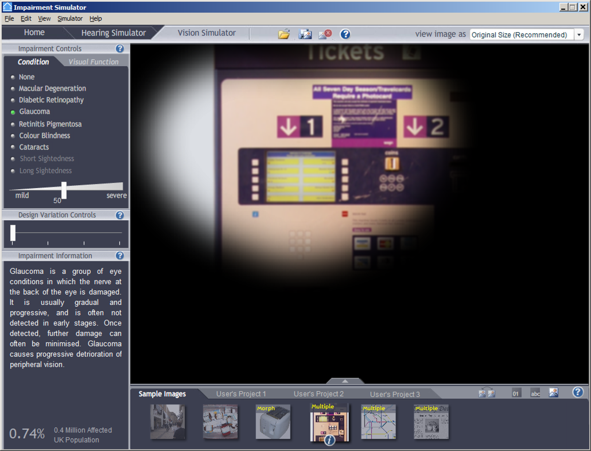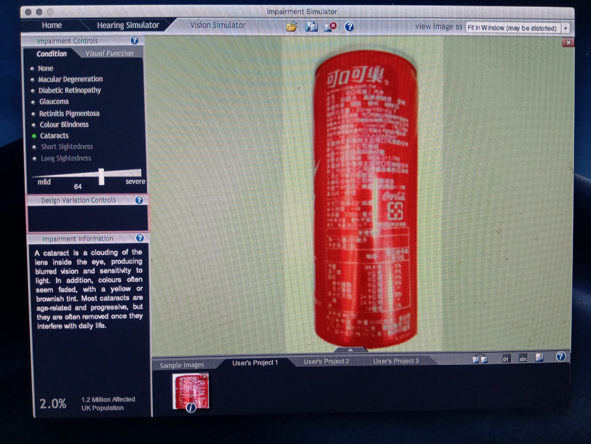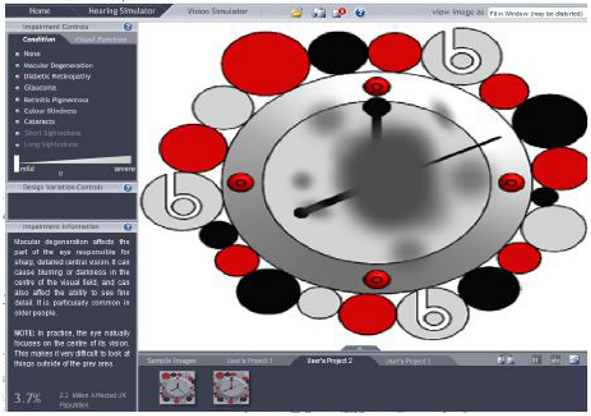The vision and hearing impairment simulator is an installable application that enables you to:
- Apply simulated vision impairment to your own images, or any third party program running on your computer.
- Export the results to an image file, ready to insert into a presentation.
- Listen to audio clips with simulated hearing impairment.
Simulating impairment helps to learn about the different vision conditions, and communicate the corresponding real-world issues to others. This should be used to complement insights gained from real users with visual impairments. Impairment simulation should not be used of in place of involving these users.
This software is currently only available on Windows.
We are now supplying activation codes for this software free of charge, and you can use the feedback form at the bottom of this page to request one of these codes. We aim to respond within 5 working days.
The following news articles showcase people’s use of this impairment simulator software:
Helping designers to understand user needs in industrial packaging
It can take a lot of time for people with visual impairments to understand information on packaging. They often need to resort to methods such as using mobile phone software to read out the information to them. This can reduce their willingness to use a product.
Researchers at the National Cheng Kung University in Taiwan used Cambridge University's impairment simulator software to help improve this situation. They found that information on commercial beverage packaging was often difficult for older people and those with visual impairments to read. They then applied inclusive design principles to explore ways to improve the information presentation using colour and tactile additions to standard packaging.
For more information on this project, please contact San-Wen Hu at p37031093@gs.ncku.edu.tw
Exploring user requirements in clock design
Product design students at Aston university were tasked with designing a clock face on the theme of ‘time passing’. The designs were required to be brand orientated and students had to identify a range of potential ‘fictional’ users that represented the target market for their product.
An important aim was that the students learn that the choice when buying a clock is not only influenced by how it represents the brand, but by the user experience of telling the time. To aid with this, the fictional users were given real life learning conditions and physical characteristics, such as visual impairments.
Students used Cambridge University’s impairment simulator software to evaluate their development sketches before developing them to a final design. They found that the software was extremely useful in terms of understanding how areas of the clock face could be obscured and unreadable, depending on the users’ visual conditions. Using these insights, students reviewed details of their designs, thereby better satisfying a broader range of user requirements within the target market.
“
The simulation software helped the students understand the need to have empathy towards and accommodate a wider range of physical characteristics apart from their own ”
Feedback
We would welcome your feedback on this page:
Privacy policy. If your feedback comments warrant follow-up communication, we will send you an email using the details you have provided. Feedback comments are anonymized and then stored on our file server. If you select the option to receive or contribute to the news bulletin, we will store your name and email address on our file server for the purposes of managing your subscription. You can unsubscribe and have your details deleted at any time, by using our Unsubscribe form. If you select the option to receive an activation code, we will store your name and email address on our fileserver indefinitely. This information will only be used to contact you for the specific purpose that you have indicated; it will not be shared. We use this personal information with your consent, which you can withdraw at any time.
Read more about how we use your personal data. Any e-mails that are sent or received are stored on our mail server for up to 24 months.